Animation
A model is animated by displaying a series of slightly different images (frames) at short time intervals.
Click the arrow below the 'Model' button to show the Animation panel.
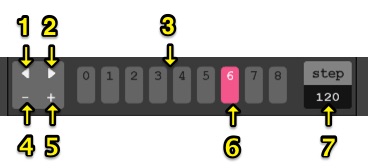
- Previous frame
- Next frame
- Frame list
- Delete current frame
- Add frame
- Current frame
- Time step in milliseconds (min. 16, max. 999)